Since I have the Canon Pixma MG37170 on hand, I decided to embark on my first hands on arts and crafts mini-project. I decided to do something simple and relatively easy… a message card with a mission. Mmy has been asking me to print out the web address of Luttisparrow’s charity efforts for Practical Action (and climbing Kilimanjaro for a good cause), so that she can pass it to her friends who are less than technologically savvy to donate to a good cause. So what better way to convey the message then with a message card (an adorable one at that too), right?
Setup of the printer was a breeze and the whole setup (including installation of the driver etc...) was about 30 minutes.
So with printer set up, along with essentials such as paper, scissors and glue, I went to Canon Creative Park and Canon Pixma Town to find that 'prefect' template. And find it I did, at Canon Pixma Town:
Aki Kondo Message Card Template
 |
| Doesn't it just look adorable? ^^ |
Initially I thought that I would just print out the template and perhaps write down the mission, but as you can see it did not work out quite the way I expected it to:
 |
| It was a little too plain and my handwriting isn't exactly the nicest. |
I wanted to personalize it more and save myself the pain effort of having to write, but what could I use when the template was in pdf format? This is one of those times that I am grateful I have the pdf editor, I managed to use it to make this message card more personalized and neater too (there is only so much you can do when your handwriting is not fancy in a nice way). So if you have the pdf editor on hand or any other software that can 'write' on pdf files, you can further add that personal 'neater' (not to mention 'digitalized') touch to your creations.
When I was happy with my final self-customization, I printed it out and got down to cutting and pasting:
It is really that easy - just cut along the outlined 'lines' on the template with either a scissors or penknife, and taped/glue the parts labeled 'A' and 'B'. And if you ever get stuck, the best part about the template is that there are instructions to help guide you along at Canon Pixmatown!
So there you go a card with a meaningful 'personalized' mission!
Of course you are only limited by your imagination, crayons, markers, stickers etc... However you want it to be, it can be whatever you want it to be.
 |
| Pdf file with the words I want typed onto the template before printing out. No more manual writing (while unless you have pretty handwriting)! |
When I was happy with my final self-customization, I printed it out and got down to cutting and pasting:
It is really that easy - just cut along the outlined 'lines' on the template with either a scissors or penknife, and taped/glue the parts labeled 'A' and 'B'. And if you ever get stuck, the best part about the template is that there are instructions to help guide you along at Canon Pixmatown!
So there you go a card with a meaningful 'personalized' mission!
Of course you are only limited by your imagination, crayons, markers, stickers etc... However you want it to be, it can be whatever you want it to be.


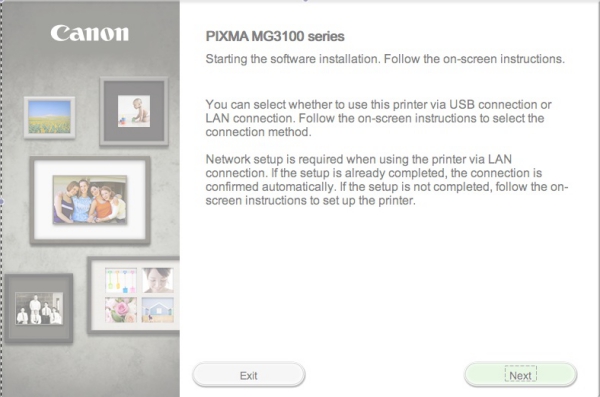


0 comments :
Post a Comment